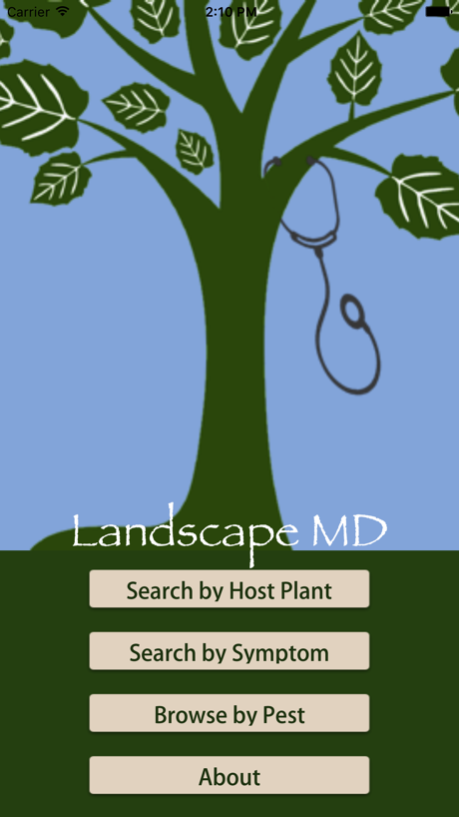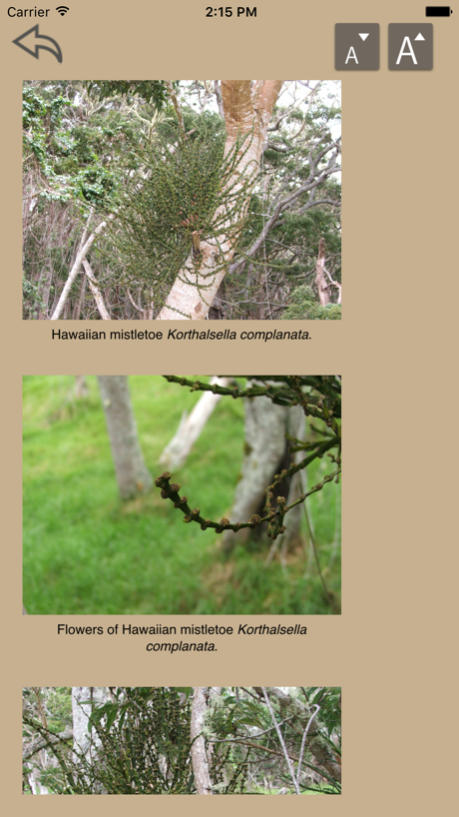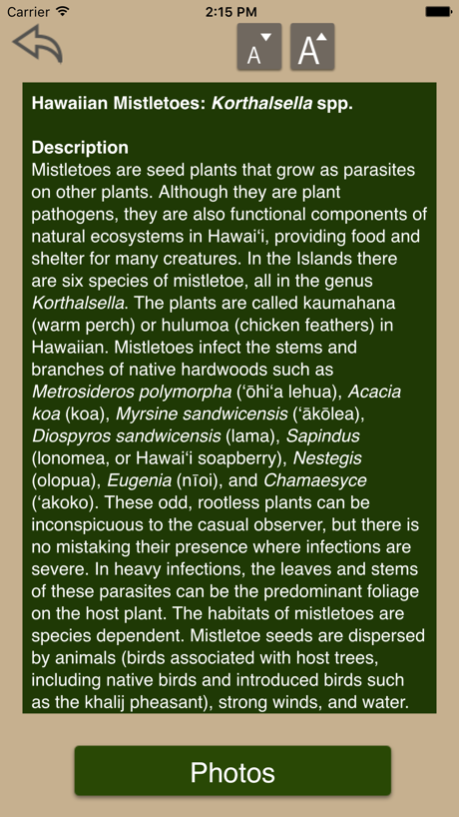Landscape MD 1.1
Continue to app
Free Version
Publisher Description
Landscape MD provides home gardeners and landscape and horticultural professionals with a quick diagnostic tool for common plant diseases and insect pests. The app's focus is on Hawai‘i plants and pests, but many if not most of these are found throughout other tropical and subtropical locations. Users can search the database by symptom, plant part, or host plant or can browse all insects, diseases, or pests. Photographs and descriptions show the effects of infestation or disease, and "What to Do" sections provide Integrated Pest Management solutions for solving the problem by a variety of means. Links to publications with more in-depth information are provided. Landscape MD was produced by the University of Hawai‘i at Manoa, College of Tropical Agriculture and Human Resources. Content by Arnold Hara, Scot Nelson, and Ruth Niino-Duponte. All photographs by the authors unless otherwise noted.
Apr 3, 2017
Version 1.1
This app has been updated by Apple to display the Apple Watch app icon.
Bug fixes
About Landscape MD
Landscape MD is a free app for iOS published in the Reference Tools list of apps, part of Education.
The company that develops Landscape MD is University of Hawaii. The latest version released by its developer is 1.1.
To install Landscape MD on your iOS device, just click the green Continue To App button above to start the installation process. The app is listed on our website since 2017-04-03 and was downloaded 2 times. We have already checked if the download link is safe, however for your own protection we recommend that you scan the downloaded app with your antivirus. Your antivirus may detect the Landscape MD as malware if the download link is broken.
How to install Landscape MD on your iOS device:
- Click on the Continue To App button on our website. This will redirect you to the App Store.
- Once the Landscape MD is shown in the iTunes listing of your iOS device, you can start its download and installation. Tap on the GET button to the right of the app to start downloading it.
- If you are not logged-in the iOS appstore app, you'll be prompted for your your Apple ID and/or password.
- After Landscape MD is downloaded, you'll see an INSTALL button to the right. Tap on it to start the actual installation of the iOS app.
- Once installation is finished you can tap on the OPEN button to start it. Its icon will also be added to your device home screen.